Need Help?
If you need assistance on your home computer ITS can help.
Chrome Remote Assistance allows ITS staff to view your screen remotely and control mouse/keyboard.
You will need to follow the instructions below to setup and grant access
If you’ve never worked or taught remotely follow these steps to prepare. Don’t forget to do a test-run to make sure your equipment works as expected.

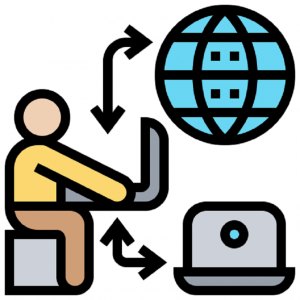
Some applications and network drives can only be accessed off campus via remote access.
Your computer will need to be left turned on for remote access

Whichever software you decide to use, VMWare View / Chrome / RDP Gateway, be sure to test your connections to be sure they work properly.
Once connected:
If you need assistance on your home computer ITS can help.
Chrome Remote Assistance allows ITS staff to view your screen remotely and control mouse/keyboard.
You will need to follow the instructions below to setup and grant access