Canvas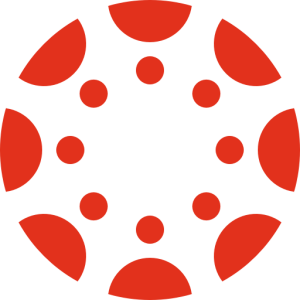
![]()
Canvas is the College’s Learning Management System (LMS). It is widely used by faculty to manage their courses, regardless of the instructional method, communicate with their students, and provide additional learning opportunities and activities. Canvas is also the digital hub for educational tools and services that are essential to student success.
For incoming students, as soon as you have set up your Siena accounts, following the step–by-step instructions in the checklist, you will then be able to access Canvas using the same Siena credentials. Please review the tutorial videos below to get started.
VIDEO TUTORIALS FOR INCOMING STUDENTS
Additional Resources
Canvas Status
Is Canvas down or slow, visit the Canvas Status site.
Canvas Guide for Students
Everything you need to know about Canvas.
Supported Browsers
Canvas supports the current and first previous major releases of the popular browsers. At Siena, we highly recommend that you use Google Chrome as your go-to browser for Canvas and any other web-based services on campus. Mozilla Firefox is also a viable option.
Canvas on your mobile devices
Canvas app for students, Canvas Student, is available on Apple iOS or Android. Be aware that some functionalities are not fully supported on mobile devices. Whenever possible, use your computers to access Canvas.