
Here is a brief summary of the suspicious elements of this particular phishing email.
- The sender’s email address had nothing to do with Google, and misspelled Siena. Google would not send alert emails like this from a Siena email address.
- The links in the email (if you hover over them) don’t lead to Google and appear to be suspicious.
- Have you ever received an email like this from Google? This is not a traditional message from them. Google occasionally sends account activity alerts but they are never formatted in this manner.
- Always exercise caution when an email creates a sense of urgency. The email says “Urgent.” Social engineering tactics exploit our basic human impulse to respond to urgent requests.
- Another red flag relating to this email was that if you clicked on the button to check your activity, it brought you to a generic Google login page. It is very likely that you were already logged into your Google account in order for you to have read this email message. Google would not normally require you to re-authenticate with your email account and password to check your account activity.
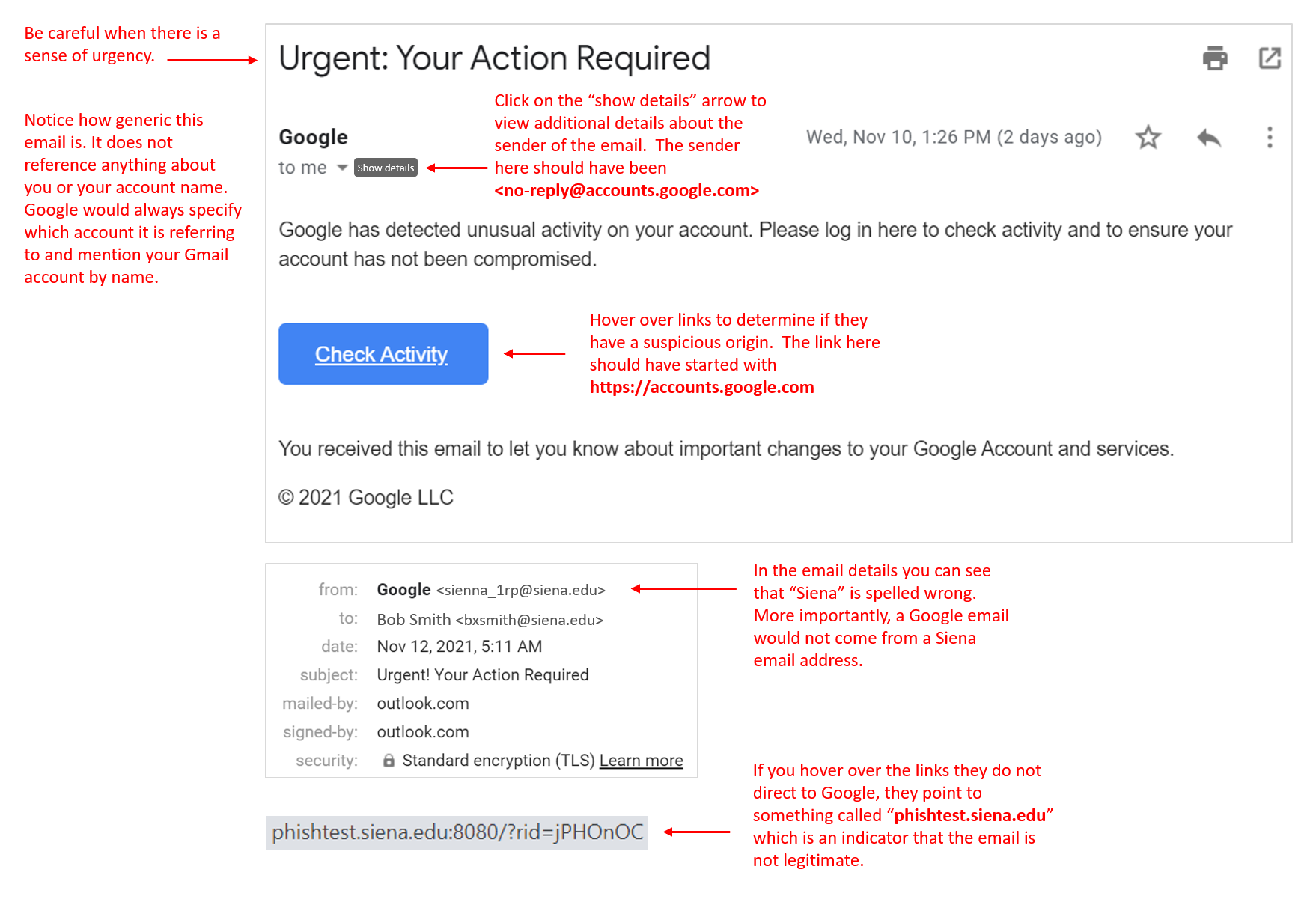
Below is an example of what a legitimate Google email looks like.
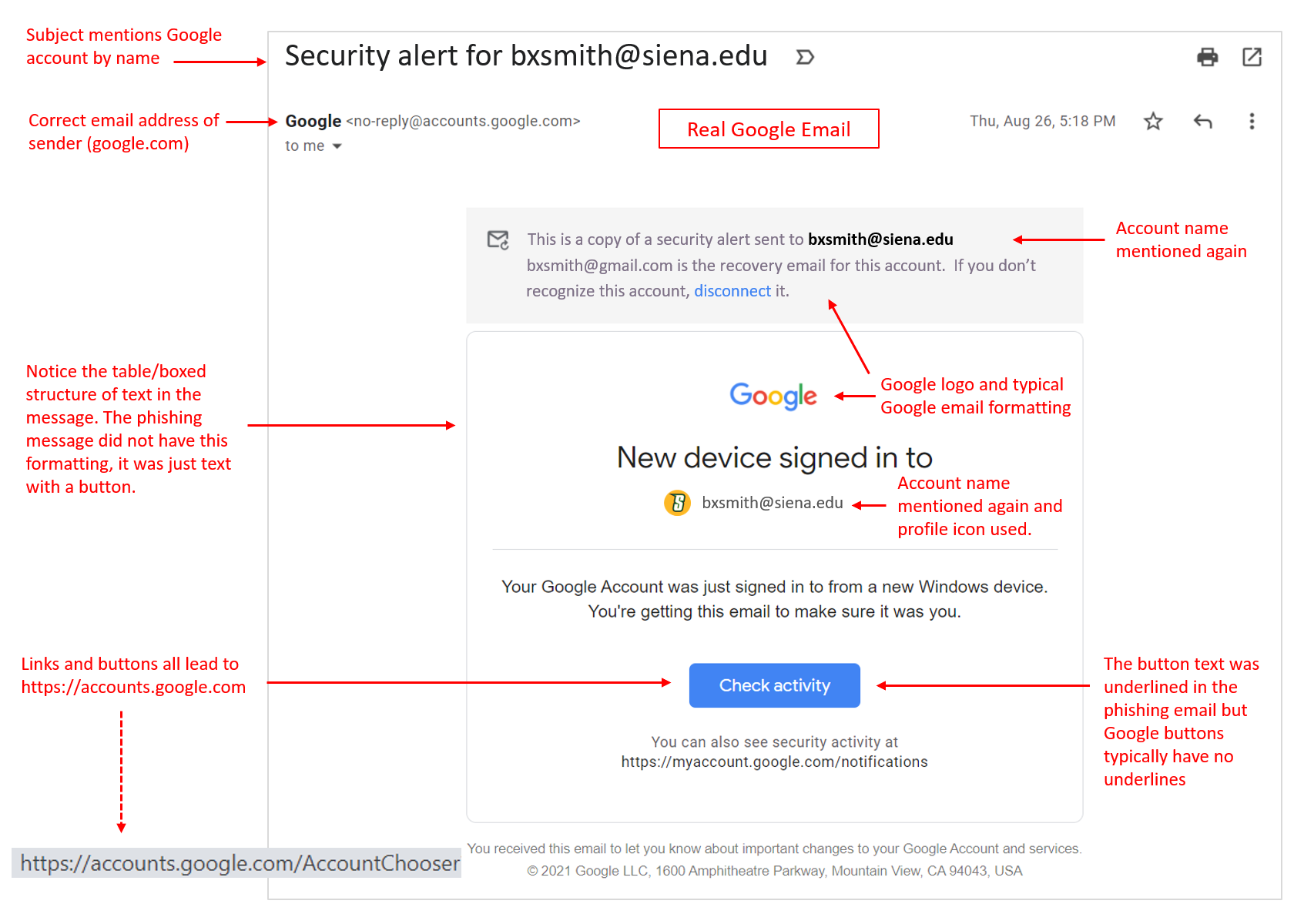
The landing page you attempted to log into also had some obvious clues even though it looks like a real page (scammers can easily scrape real pages and create legitimate looking copies). The most obvious was the false URL that Google would never use. You should always verify that the web site URL makes sense for the service you are using if you are ever asked for login credentials:
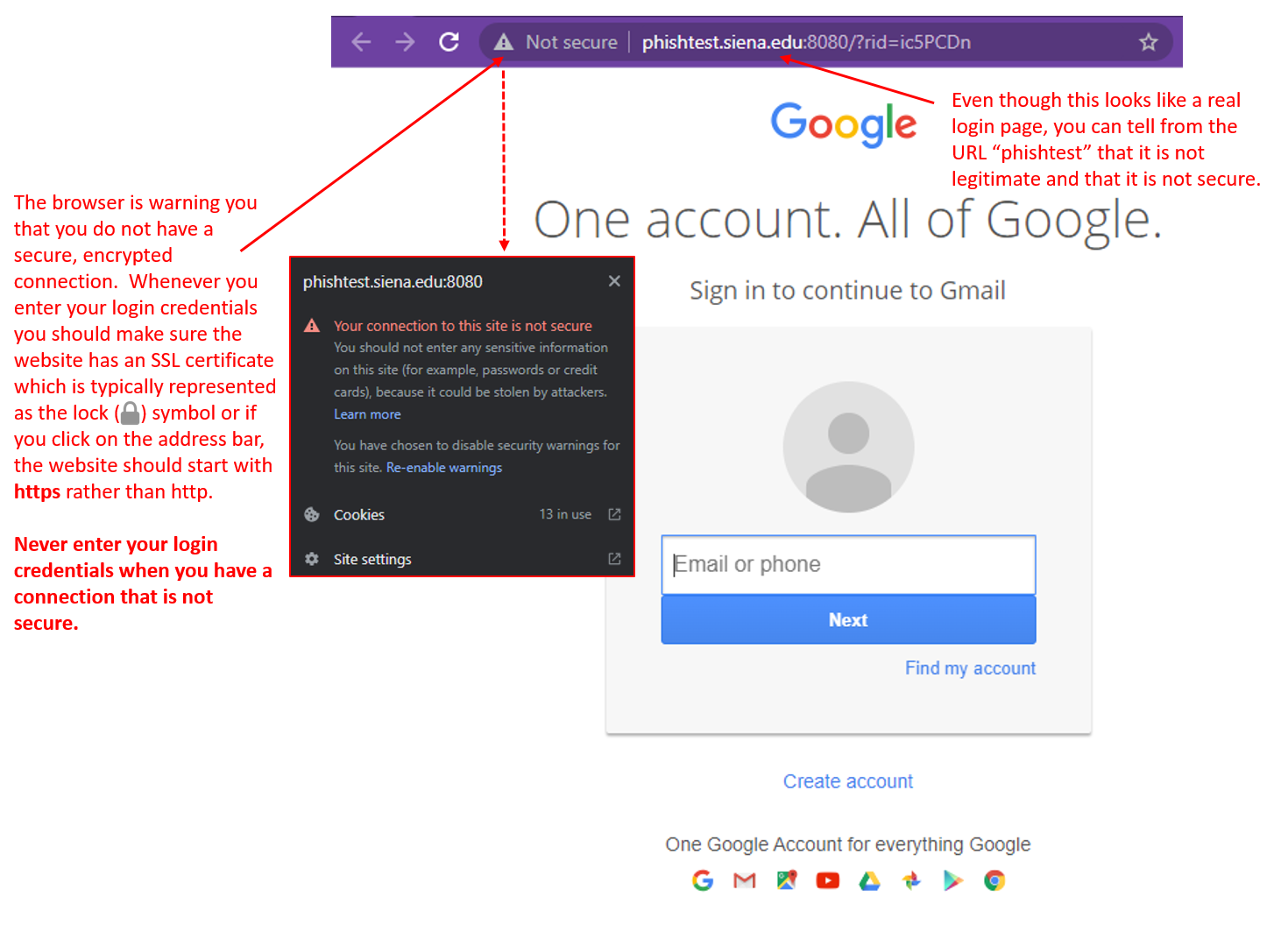
A real phishing attack like this could put both you and Siena at risk. This exercise was done to show a plausible phishing message and to teach our community how to possibly site such scams and avoid sharing sensitive information with them.
If you ever have doubts about a link in an email or if the email appears to be suspicious at all, simply log into the site directly, reach out to the sender through a separate channel (such as a phone call or speak to them face-to-face) to ensure it is legitimate, or contact the ITS Help Desk.
Use your best judgement when reviewing all email and phone calls and if you ever have a question on the legitimacy of an email you can always contact the ITS Help Desk.