To login to the health portal 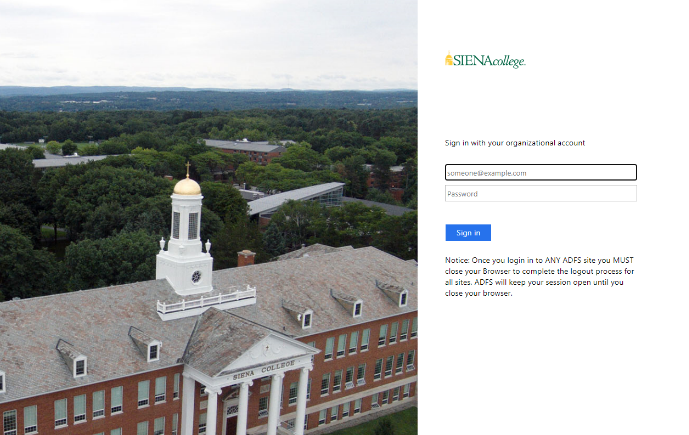
- Go to: www.siena.edu/healthportal
- At the login screen enter your Siena Username (include @siena.edu) and Password
TO complete YOUR Health Forms: 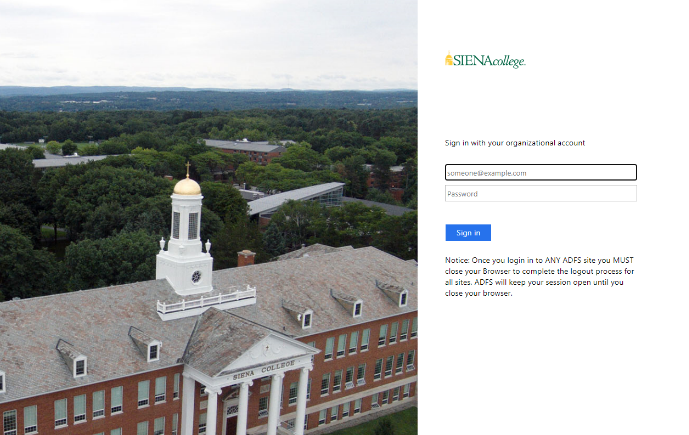
- Login into the health portal: www.siena.edu/healthportal
- On the portal homepage in the green ribbon you should see a MY FORMS category, select it
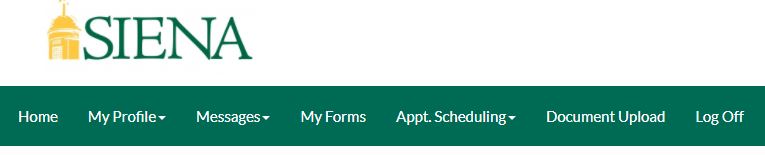
- You will then see the forms assigned to you to complete
- select the form you want to work on
- fill in the details
- upload any necessary documentation
- Submit the form
You should receive a message stating your for was successfully submitted.
TO UPLOAD YOUR DOCUMENTATION: 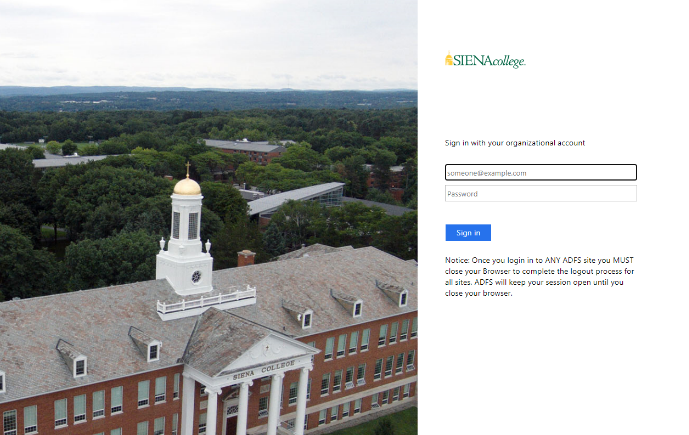
- Login into the health portal: www.siena.edu/healthportal
- At the login screen enter your Siena Username (include @siena.edu) and Password
- On the portal homepage in the green ribbon you should see a DOCUMENT UPLOAD category, select it
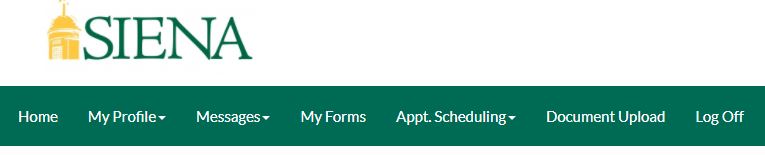
- From the dropdown select the document you wish to upload
- Browse for the document on your device
- Select the document
- Save
You should receive a message stating your upload was successful.